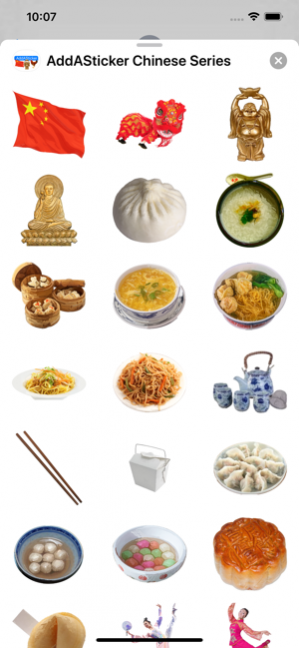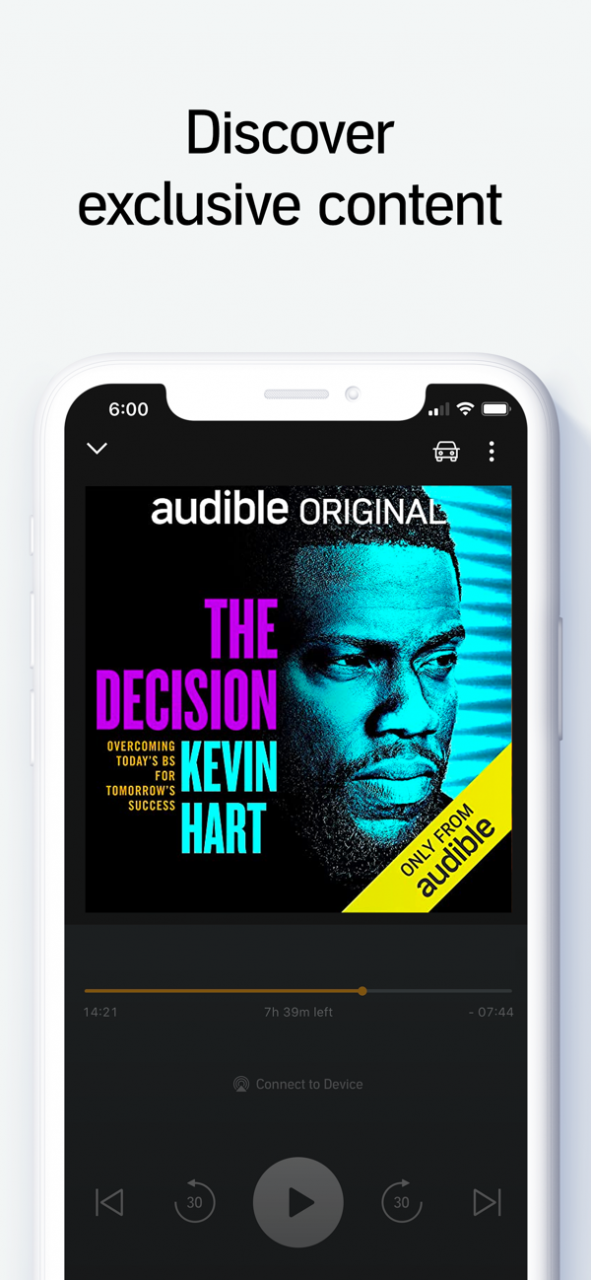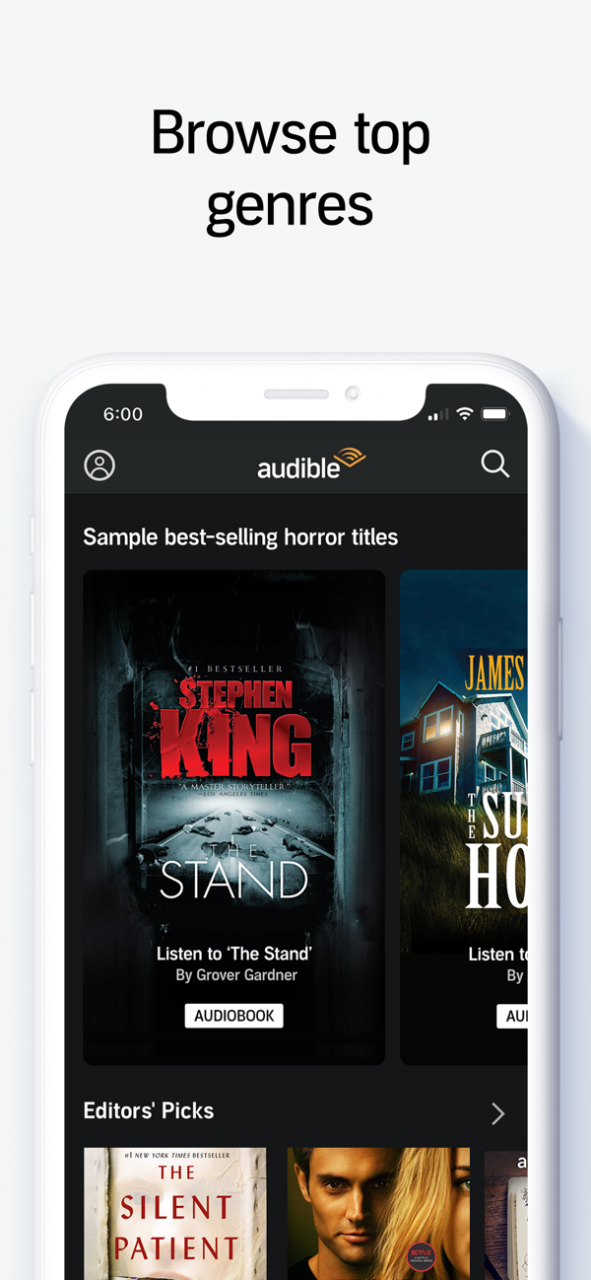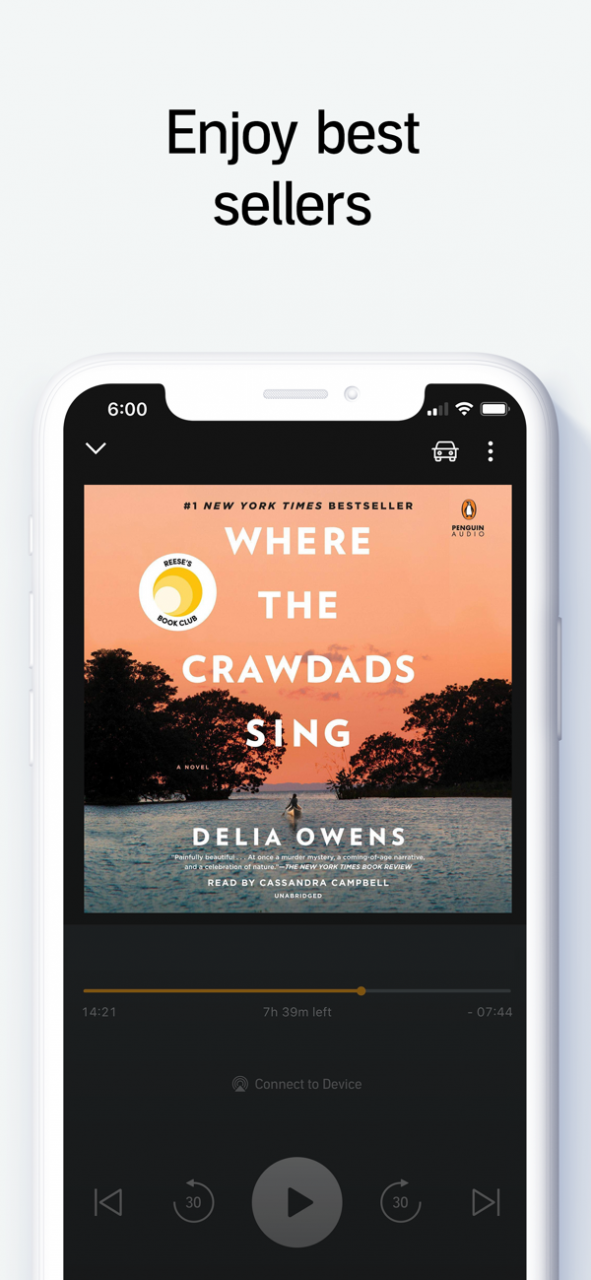AddASticker Chinese Series 1.02
Paid Version
Publisher Description
AddASticker Chinese Series is a Sticker pack with a mix of the most useful and fun stickers with a Chinese theme to add to your messages!
AddASticker 中国系列包含了一系列非常实用而且有趣的贴纸,包含“中国新年”,“中国国旗”,“长城”,“大熊猫”和“红包”,还有更多。你可以把这些贴纸加入你的对话中。
This pack contains stickers (more than what you can see on the screenshots) about:
- Happy Chinese New Year
- Happy Chinese National Day
- Chinese flag
- Chinese dishes
- Lanterns
- Dancing lion
- Fan
- Great Wall
- Pagoda
- Dragon
- Mooncake
- Tang Yuan
- Noodles
- Fortune cookie
- Giant panda
- Chopsticks
- Chinese hats
- Red enveloppes
- Tea set
- Love symbol
- Yin Yang symbol
- Buddha statue
- Laughing Buddha
- Lotus flower
- Peony flower
- Gate
... and more!
Follow us on Facebook or Twitter @AddASticker
Note check our other sticker packs: AddASticker food Series, AddASticker Event, AddASticker Animals, AddASticker Dress-Up ... If you own a funny picture that you would like to see in one of our pack contact us on the support website.
Dec 3, 2019 Version 1.02
A new Tiger Sticker
About AddASticker Chinese Series
AddASticker Chinese Series is a paid app for iOS published in the Recreation list of apps, part of Home & Hobby.
The company that develops AddASticker Chinese Series is Isabelle Bremond. The latest version released by its developer is 1.02.
To install AddASticker Chinese Series on your iOS device, just click the green Continue To App button above to start the installation process. The app is listed on our website since 2019-12-03 and was downloaded 2 times. We have already checked if the download link is safe, however for your own protection we recommend that you scan the downloaded app with your antivirus. Your antivirus may detect the AddASticker Chinese Series as malware if the download link is broken.
How to install AddASticker Chinese Series on your iOS device:
- Click on the Continue To App button on our website. This will redirect you to the App Store.
- Once the AddASticker Chinese Series is shown in the iTunes listing of your iOS device, you can start its download and installation. Tap on the GET button to the right of the app to start downloading it.
- If you are not logged-in the iOS appstore app, you'll be prompted for your your Apple ID and/or password.
- After AddASticker Chinese Series is downloaded, you'll see an INSTALL button to the right. Tap on it to start the actual installation of the iOS app.
- Once installation is finished you can tap on the OPEN button to start it. Its icon will also be added to your device home screen.